Login and Time Management
To login enter your designated employee code. If valid it will allow automatically move you into the system. If invalid or for a clock issue it will display an alert.
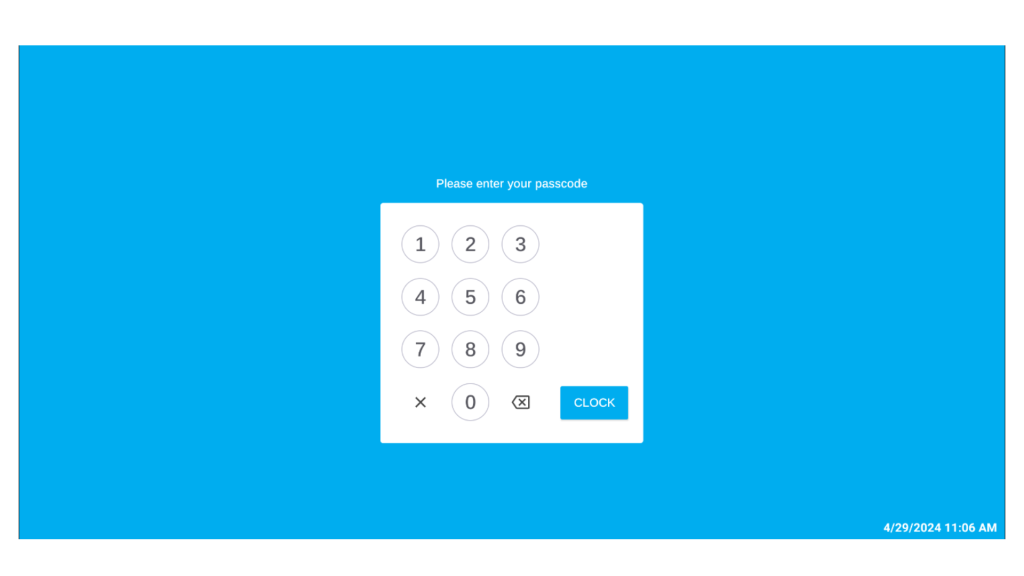
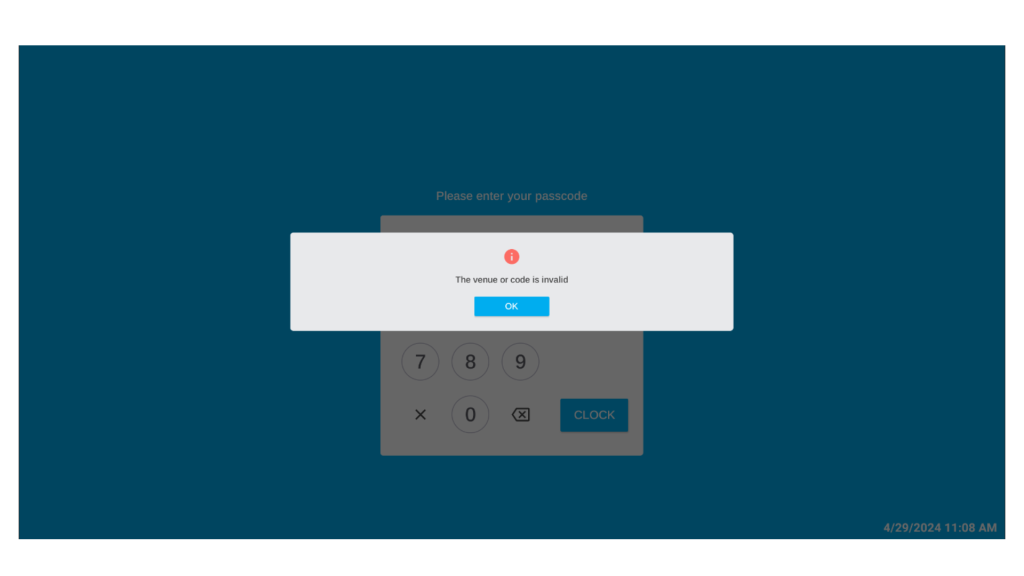
To clock-in or clock-out press the CLOCK button and enter your employee code. You can also use this screen to enter a break or lunch period.
